A responsive website is a website that can adapt to different screen sizes to provide the best user experience on any device.
It is a single website with the same domain, URLs, content, and images, whose design changes according to the configuration of the device’s screen. In this way, it becomes compatible with mobile devices (mobile-friendly), which is one of the essential features for a website’s performance today.
So, in the example below, you can see what a responsive website looks like in practice: the layout changes as the screen size changes. Therefore, one needs to apply fluid layouts, flexible images, and style sheet (CSS) settings into web development.
However, a responsive site is not only made with the developers’ technique. Designers also work to plan the best user interface on different devices, considering content and characteristics for each context of use.
How Can It Help Your Business?
Using responsive design on your company’s website has several advantages. First, as you’ve already seen, responsiveness is a way to adapt your business to the growing reality of mobile access and the accelerated launch of new devices with different screens.
Now, you will understand how this change to your website can bring tangible benefits to your business:
Improves Customer Satisfaction
The focus of a responsive website is the user experience. It is to offer better usability to mobile device users that this type of design was created.
Therefore, the responsive site helps satisfy customers, who feel well-received on its pages, and easily accomplish what they want. In this way, the brand gains users’ trust and builds a positive image.
Reduces Bounce Rate
Bounce rate happens when the visitor accesses the website and closes the page without performing any interaction. In many cases, it means that he has not found or has not been able to accomplish what he wanted.
If the site is unresponsive, a bounce rate tends to be high because it makes users drop out of the visit. So, responsiveness can metric your site and generate more interactions with improving pages.
Needs Increase
If the user can access the website and do what they want without prejudice, as defined by the website, it will tend to increase.
On the other hand, if the site doesn’t work well on mobile devices, you can lose business opportunities, as users soon give up on the visit when they choose any difficulty.
Improves SEO
Having a mobile-friendly website is one of Google’s most important ranking factors. After all, the search engine knows the importance of improving usability on mobile devices.
In addition, Google identifies the signs of user experience on the site — bounce rate, time spent on the page, clicks, and interactions, among other indicators. If these signals are positive, as they should on a responsive site, runners tend to improve SEO and gain positions on Google.
Facilitates the Dissemination of the Website
A responsive website has the same URL regardless of the device the visitor uses. This facilitates the dissemination of the website, as the brand can provide a single URL, which adapts to the user’s device.
This is not the case on sites with a mobile version, for example, different URLs. That way, the desktop user can click on a link (like m.example.com), land on a page designed for mobile, and have a terrible experience. See, for example, how the mobile.facebook.com experience is on the desktop.
It Makes Website Management More Effortless
Site Management is also easier. After all, you manage, edit and update only one website, and adaptations between desktop and mobile are automatic. However, the different versions for desktop and mobile require management that is independent of each other.
In any case, whenever you update a responsive site, it is ideal for reviewing the updates on different devices to check for possible errors.
How Does a Responsive Website Work?
Now, let’s understand a little better what’s behind a responsive website. This type of site needs three main elements: fluid layout, flexible images, and media queries. Let’s look at each of these points.
You’ll see that we’re going to get into some more technical issues, but it’s essential to know some terms even if you don’t work directly with web development. But to put it into practice, you might need a professional in the field.
For more technical guidance on these elements, see Google’s developer community tips:
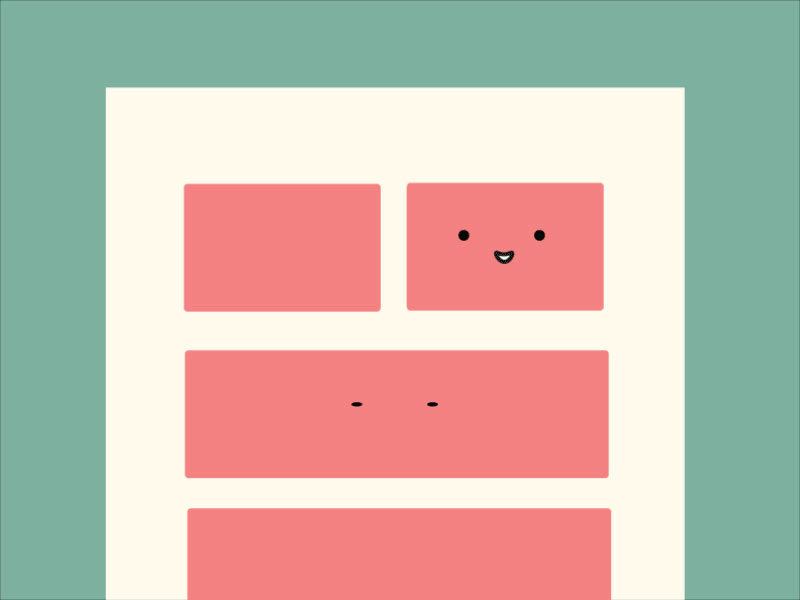
Fluid Layout
Fluid layout is the ability of grids to adapt to different screen sizes. Grids, in turn, are the set of baselines and columns that define the layout structure and help choose the best location for the elements.
For grids to be flexible, you need to define relative measures for them in CSS (style sheets), usually in percentages, rather than pixels or points, which are fixed. This way, the rows, and columns automatically reorganize as the screen size increases or decreases. This creates a consistent design across different devices.
Flexible Images
Like grids, images must also be flexible. However, embodiments are usually made up of pixels (in JPG or BMP, for example), a fixed unit of measure. So, by decreasing the screen size, a still image could extrapolate its inserted element.
One way to solve this is to define the max-width and min-width elements in CSS. They represent, respectively, the maximum and minimum size of the element’s width. To be fluid, they must be a percentage about the component that contains the figure to follow its size variation.
Another problem with images is a mobile device user would not need to upload a 1000pix wide image, for example, if their device is only 320px. This could lead to performance issues in loading speed.
Hire Dedicated Web Developer from UAE
In this case, the ideal would not be to “shrink” the image but load different images for different devices.
For that, you can use the element, which indicates the use of media queries (see below) to select the appropriate images for each device, and the “srcset” attribute, which offers different resolutions and dimensions of the same idea.
Media Queries
Fluid layouts and flexible images make the site adapt with browser resizing. However, there are times when the place may not be correct. These moments are called fluid layout breakpoints or breakpoints.
To correct this, there are media queries, which allow you to hide, make appear or reposition elements automatically, according to the resize of the page and its current resolution.
An excellent example of using media queries is adapting the menu, which is usually expanded and horizontal on the desktop. On mobile, the menu is condensed into a “hamburger” menu and, when opened, it is verticalized. What defines the change from one menu to another is the breakpoint, defined in CSS, and the use of media queries.
How to Create a Responsive Website?
Fluid layouts, flexible images, and media queries are the cornerstones of responsive website development. With them, you can now create a responsive website!
But we still have some tips that will help you in this process, always keeping an eye on the user experience. Check out:
Bet on Simplicity
Responsive websites should work on a multitude of devices. So, a simple layout tends to facilitate this adaptation.
Try to eliminate expendable elements that do not fulfill an essential function on the site. In addition to facilitating responsiveness, it helps to focus the user on what matters: conversion.
Also, avoid complex or unnecessary interactions. For example, an overly long-form, a multi-step checkout in e-commerce, a pop-up that’s hard to close — all of these get in the way of responsiveness and, of course, the user experience.
Read More: Important Footsteps to Select the Best & Reliable Web Design Company
Prioritize Mobile (Mobile-First Design)
Mobile-First Design is a website design and development approach that initiates projects through smaller smartphone screens. After all, mobile access has already surpassed the desktop in many markets, so it should be the priority.
In this way, websites are developed first with the mobile user experience and then with the desktop. It is the opposite of what professionals and companies usually do. They are used to working on computers or notebooks, which leaves the mobile experience in the background.
From the perspective of Mobile-First, projects have already started thinking about the smaller screen size, the slower connections that make it difficult to load, the touchpoints instead of clicks, and other mobile features. As a result, smartphone users tend to be better served by responsive websites.
Optimize User Experience
Optimizing the user experience means improving all the elements that make up your site navigation. Regardless of the device, they are using; the visitor should easily find and accomplish what they want.
To do this, you must think from your persona’s perspective and understand how it would navigate the site, look for information, and get to the conversion. Thus, you have subsidies to optimize the information hierarchy, website images, highlighted buttons, loading speed, and other elements.
Think in User Context
When creating a responsive website, it’s important not to think about the development technique. Instead, remember that a person has different behaviors when using a cell phone; or a computer on the other side of the screen.
The mobile user, for example, can be on the move, with scattered attention and slower connections, while the notebook user is more rested and focused on reading the contents. So, the development of a responsive website must also consider the user’s context to optimize their experience.
Always Test
Not everything that looks ok in the development environment works well. So don’t hesitate to test the responsive site with real users, in different contexts, and other devices.
You will notice how some elements do not work correctly as you imagined or interfere with the user experience. So, take advantage of the tests to identify problems and opportunities in real life through the user’s eyes.
Anyway, responsive websites are one of the leading solutions to keep up with the technological explosion we see in the digital age. New devices appear all the time, and consumers adopt new habits. So your business needs to keep up with the trends.
