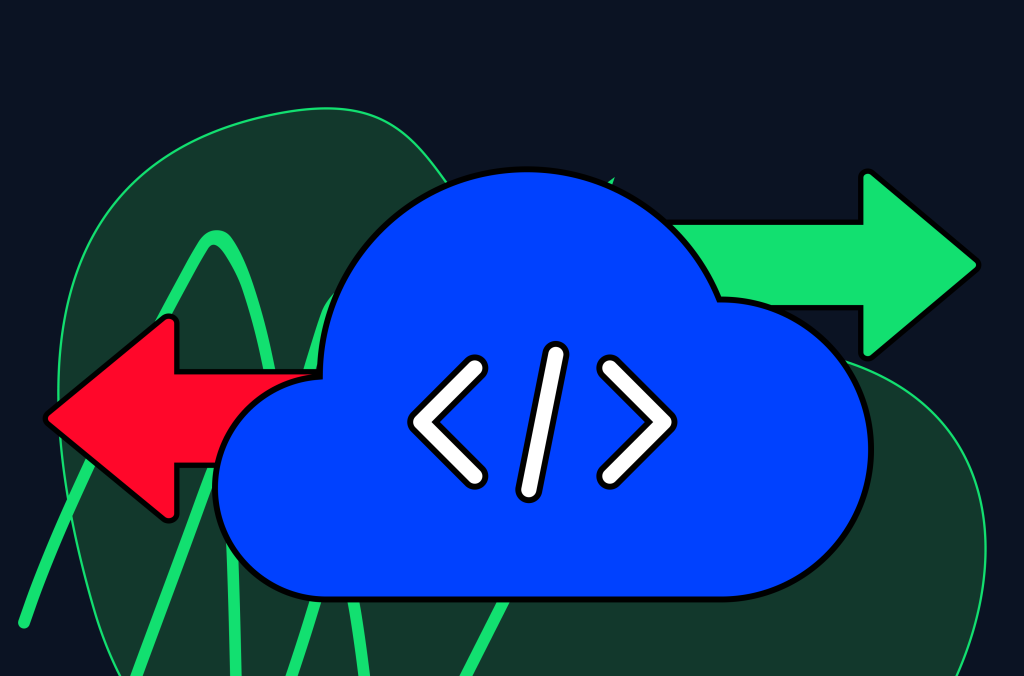As a small business owner or entrepreneur, you know the struggle of juggling invoices, receipts, and spreadsheets, all while trying to focus on growing your company. That’s where the right accounting software can be a game-changer. It streamlines your financial processes and giving you valuable insights into your business’s performance.
With so many options on the market, each claiming to be the best, how do you choose the right accounting software that aligns with your unique needs? In this comprehensive guide, we’ll explore the key factors to consider when evaluating business accounting software so you can make an informed decision and take control of your finances.
Understanding Your Business Needs
Before getting into the accounting software providers, it’s essential to understand your business’s specific requirements. Every company is unique, and what works for one might not be the best fit for another. Take the time to evaluate your company’s size, industry, and growth plans, as these factors will shape the features and scalability you need in an accounting system.
Next, identify the key accounting tasks you need to streamline, such as invoicing, payroll, inventory management, or tax compliance. Are you looking for basic accounting software to handle bookkeeping and financial reporting, or do you require more advanced features like project management or multi-currency support? Clearly defining your must-have features versus nice-to-have extras will help narrow down your choices.
Finally, assess your budget for accounting software. While free accounting options are available, they may have limited functionality. Determine how much you’re willing to invest in a robust solution that can grow with your business over time.
Popular Accounting Software Options
Once you’ve identified your business needs, it’s time to explore the various accounting software options on the market. Here are some of the most popular choices among small businesses and enterprises:
- Jaz: Jaz is an innovative cloud-based platform to streamline modern businesses’ accounting and financial management processes. Launched in 2023, Jaz aims to simplify finance operations, enhance team collaboration, accelerate book closing, and facilitate data-driven decision-making.
Key Highlights:
- AI-Powered Automation: Jaz leverages advanced AI capabilities to automate various tasks, reducing manual effort. Features include AI-driven data extraction and auto-filling, bank reconciliations, a specialized AI chatbot for accounting and finance queries, an AI-powered help center, and anomaly detection alerts.
- Advanced Reporting: Jaz offers real-time financial statements, localized tax reports, and a user-friendly report builder for creating customized reports.
- Secure Cloud Platform: With passwordless logins, concurrent multi-user access, ownership transfer capabilities, and activity logs, Jaz ensures a secure and auditable environment.
- Team Productivity Tools: Jaz facilitates team collaboration through features like user roles, @mentions, comments, and configurable approval workflows.
- Integration and Connectivity: Jaz supports Excel data imports, ETL data pipelines, and open APIs for seamless integration with other platforms.
- QuickBooks: Offered by Intuit, QuickBooks is one of the most widely used accounting software solutions, available in both desktop and cloud-based versions. It suits various industries and businesses, with features like invoicing, expense tracking, payroll, and tax support.
- Xero: Known for its user-friendly interface and robust features, Xero is a cloud-based accounting software that caters to small and medium-sized businesses. It offers features like bank reconciliation, inventory management, and unlimited user access.
- Wave Accounting: If you’re on a tight budget, Wave Accounting is a great free accounting option for small businesses and freelancers. It provides essential features like invoicing, expense tracking, and financial reporting.
- Zoho Books: Part of the Zoho suite of business applications, Zoho Books is a cloud-based accounting software that integrates seamlessly with other Zoho products. It offers features like project management, inventory tracking, and multi-currency support.
These are just a few examples of the many accounting software options available. Each solution has its strengths and target users, so it’s essential to research and compare their features to find the best fit for your business needs.
Factors to Consider When Choosing Accounting Software
With so many accounting software solutions on the market, it can take time to determine the best fit for your business. Here are some crucial factors to consider when choosing the right accounting software:
- Ease of Use and Learning Curve: The software you choose should be intuitive and user-friendly, especially if you or your team have limited accounting experience. Look for solutions with a clean interface, helpful tutorials, and excellent customer support to ensure a smooth transition.
- Cloud-based vs. Desktop Application: Cloud-based accounting software allows you to access your financial data from anywhere, anytime, as long as you have an internet connection. However, desktop applications may be more suitable for businesses with strict security requirements or limited internet access.
- Integrations with Other Business Tools: To streamline your operations, look for accounting software that integrates seamlessly with other tools you use, such as Customer Relationship Management (CRM) systems, Point of Sale (POS) software, payroll providers, or e-commerce platforms.
- Mobile Access and Apps: In today’s mobile-centric world, accessing your accounting software from your smartphone or tablet can be a game-changer. Look for solutions that offer dedicated mobile apps or responsive web interfaces for on-the-go access.
- Reporting Capabilities and Customization: Robust reporting and analytics features are crucial for gaining insights into your business’s financial performance. Ensure the software offers customizable reports, dashboards, and the ability to export data in various formats.
- Scalability for Business Growth: Your accounting needs will evolve as your business grows. Choose an accounting software solution that can scale with your company, offering advanced features, multi-user access, and the ability to handle increased transaction volumes.
Key Features to Look For
When evaluating accounting software, it’s essential to consider the specific features that will streamline your business processes. Here are some key features to look for:
- Invoicing and Billing: Efficient invoicing is crucial for maintaining cash flow. Look for software that allows you to create professional invoices, track payments, and automate recurring billing.
- Bank and Credit Card Reconciliation: Streamline your reconciliation process by choosing software that integrates with your bank and credit card accounts, automatically importing transactions and matching them with your records.
- Expense Tracking: Easily track and categorize business expenses, whether it’s employee reimbursements, travel costs, or office supplies. Look for software that allows you to upload receipts and automate expense reporting.
- Financial Reporting and Dashboards: Customizable reports, such as profit and loss statements, balance sheets, and cash flow statements, can provide a clear picture of your business’s financial health. Intuitive dashboards can also provide real-time insights into your company’s performance.
- Inventory Management: If your business deals with physical products, ensure the accounting software you choose offers robust inventory management features, including tracking stock levels, generating purchase orders, and managing supplier relationships.
- Payroll Processing: For businesses with employees, look for accounting software that integrates with payroll providers or offers built-in payroll capabilities to streamline wage calculations, tax deductions, and compliance.
While these are some of the most common features, your specific business requirements may necessitate additional functionalities. Be sure to evaluate each software’s offerings against your unique needs.
Evaluating Accounting Software
Once you’ve identified potential accounting software solutions that meet your business needs, it’s time to evaluate them more thoroughly. Here are some steps to help you make an informed decision:
- Request Demos or Free Trials: Most reputable accounting software providers offer demonstrations or free trial periods, allowing you to test the software’s features and user experience firsthand. Take advantage of these opportunities to explore the software’s capabilities and assess its suitability for your business processes.
- Read User Reviews and Ratings: Consult independent review sites and online forums to gain insights from existing users. Pay attention to feedback on ease of use, customer support, and overall satisfaction with the software’s performance.
- Compare Pricing Plans and Overall Costs: While upfront costs are important, consider the long-term expenses associated with each solution, including recurring subscription fees, add-on modules, and potential implementation or training costs.
- Assess Customer Support and Training Resources: Reliable customer support and comprehensive training materials are essential, especially as you onboard your team to the new accounting software. Evaluate the support channels offered (phone, email, chat, etc.) and the availability of resources like user guides, video tutorials, and online communities.
- Consider Long-term Software Costs and Contract Terms: Before committing to an accounting software solution, carefully review the contract terms, including renewal policies, price increases, and cancellation fees. Ensure the software’s roadmap aligns with your business’s long-term goals and growth plans.
By thoroughly evaluating each option, you can make an informed decision and choose the accounting software that best meets your business’s current and future needs.
Making the Switch to New Accounting Software
Once you’ve selected the right accounting software for your business, the next step is to ensure a smooth transition from your existing system (if applicable). Here are some key considerations for making the switch:
- Data Migration: If you’re moving from an old accounting system, you must migrate your existing financial data, such as customer and vendor records, transaction histories, and account balances. Many accounting software providers offer data migration services or tools to streamline this process.
- Setting Up Accounts, Customers, and Vendors: After migrating your data, you must set up your accounts, customer profiles, and vendor information within the new accounting software. This process can be time-consuming, so allocate resources accordingly.
- Customizing Settings and Preferences: Use the customization options offered by your new accounting software to tailor the settings, preferences, and workflows to your specific business processes.
- Employee Training and Change Management: Introduce the new accounting software to your team and provide comprehensive training to ensure a smooth transition. Encourage open communication and address any concerns or questions during the onboarding process.
By carefully planning and executing the transition to your new accounting software, you can minimize disruptions to your business operations and start reaping the benefits of a streamlined financial management system.
Top Tips for Choosing the Right Accounting Solution
Selecting the best accounting software for your business is a critical decision that can have far-reaching implications for your company’s financial health and operational efficiency. To ensure you make the right choice, here are some top tips to keep in mind:
- Don’t Underestimate Your Business Needs and Future Growth: While opting for a basic, low-cost accounting software solution is tempting, consider your long-term goals and potential growth. Choose a scalable system that can accommodate your evolving needs without requiring a complete overhaul in the future.
- Prioritize Cloud-based Software for Anytime, Anywhere Access: Cloud-based accounting software offers unparalleled flexibility and accessibility. It allows you and your team to access financial information from any device with an internet connection. This can be particularly valuable for businesses with remote teams or on-the-go operations.
- Look for Robust Integrations with Other Business Tools: To maximize efficiency and minimize data entry errors, choose accounting software that seamlessly integrates with the other tools and applications you use, such as CRM systems, e-commerce platforms, or payroll providers.
- Consider User-Friendliness for You and Your Team: While advanced features are essential, don’t overlook the importance of user-friendliness. An intuitive interface and a low learning curve can significantly reduce training costs and improve adoption rates among your team.
- Factor in Ongoing Support and Software Updates: As your business evolves, you’ll likely require updates, upgrades, or additional features from your accounting software. Choose a provider with a strong reputation for customer support, regular software updates, and a clear roadmap for future enhancements.
By following these tips and carefully evaluating your options, you can increase the chances of selecting the best accounting software for your business, setting the stage for long-term success and financial stability.
Conclusion
The right accounting software can streamline your financial processes, provide valuable insights into your business’s performance, and save you time and money. Choosing the best accounting software for your business requires carefully considering your needs, budget, and growth plans. By evaluating factors such as ease of use, integration capabilities, reporting features, and scalability, you can narrow down your options and select a solution that aligns with your unique requirements.
Frequently Asked Questions(FAQs)
As a small business owner, how important is choosing the right accounting software for your business?
Choosing the right accounting software for your business is crucial. It can streamline financial processes, provide valuable insights, and ultimately save small business owners time and money.
What are some key factors to consider when choosing business accounting software?
When choosing business accounting software, you should consider factors such as ease of use, integration with other tools, reporting capabilities, scalability for growth, mobile access, and specific accounting features relevant to your business needs.
Is cloud accounting software a better option for small businesses than desktop software?
Cloud accounting software is often a better option for small businesses as it offers access to financial data, automatic updates, and secure data storage anytime, anywhere, eliminating the need for on-premises infrastructure.
What are the benefits of using accounting software for your business compared to manual methods?
Using accounting software for your business can provide numerous benefits, such as automating tedious tasks, reducing errors, providing real-time financial data, generating customized reports, and enabling better decision-making based on accurate financial information.
How can I evaluate the different accounting software options available on the market?
To evaluate the many options for accounting software, you can request free trials or demos, read user reviews and ratings, compare pricing plans and overall costs, assess customer support and training resources, and consider long-term costs and contract terms.